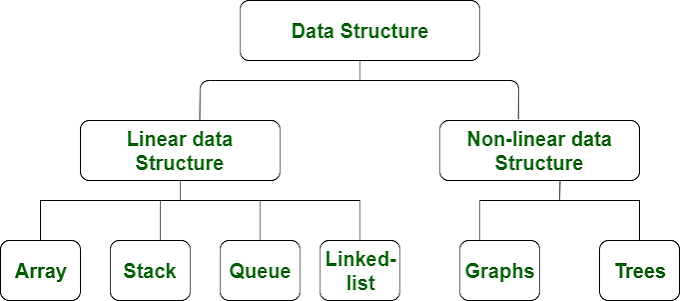Solution
Following example shows how to change the host name to its specific IP address with the help of InetAddress.getByName() method of net.InetAddress class.
import java.net.InetAddress;
import java.net.UnknownHostException;
public class GetIP {
public static void main(String[] args) {
InetAddress address = null;
try {
address = InetAddress.getByName("www.learnkro.com");
} catch (UnknownHostException e) {
System.exit(2);
}
System.out.println(address.getHostName() + "=" + address.getHostAddress());
System.exit(0);
}
}
Result
http://www.learnkro.com = 123.14.2.35
The following is an another example of getHostAddress() and getHostName() in Java.
import java.net.InetAddress;
import java.net.UnknownHostException;
public class Demo {
public static void main(String[] args) {
InetAddress ipadd;
String hostname;
try {
ipadd = InetAddress.getLocalHost();
hostname = ipadd.getHostName();
System.out.println("Your IP address : " + ipadd);
System.out.println("Your Hostname : " + hostname);
} catch (UnknownHostException e) {
}
}
}
Result.
Your IP address : 4d623edc62d4/172.17.0.2
Your Hostname : 4d623edc62d4