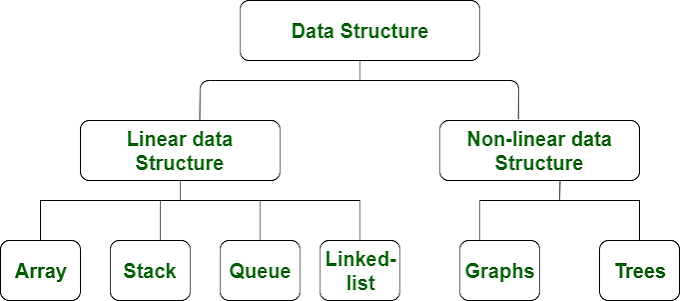What is HTML?
- HTML stands for Hyper Text Markup Language
- HTML is the standard markup language for creating Web pages
- HTML describes the structure of a Web page
- HTML consists of a series of elements
- HTML elements tell the browser how to display the content
- HTML elements label pieces of content such as "this is a heading", "this is a paragraph", "this is a link", etc.
Is HTML a programming language?
HTML is called as a markup language that is different from a programming language. Its full form is Hypertext Markup Language. Now, What is a markup language?, What is Hypertext? How is it different from programming language? Let's explain each term and start our HTML tutorial:
- Hypertext: Hypertext means, text with a link embedded in it. If you click on that link, it will open a new webpage. Apart from text, hypertext may contain HTML tables, HTML lists, HTML forms, HTML images, etc.
- Markup language: Markup language uses tags to define elements within a document. It contains familiar words that are human-readable like forms, tables, links, titles, etc. Every tag in a markup language has a special meaning of its own and performs a particular operation.
In conclusion, HTML is not a programming language. A programming language uses logic to produce a result, it use conditional statements, variables, functions, etc. Whereas HTML is a markup language, that create structures using tags for the data presentation. There is no logic or algorithm involved.
Short HTML History
Let's quickly see the historical facts about HTML-
- Sir
Tim Berners-Leedeveloped HTML in late 1989, and he is considered as the Father of HTML. - In 1996, the World Wide Web Consortium (W3C) became the authority to maintain the HTML specifications.
- It became an international standard (ISO) in 2000.
Features of HTML
Before diving deep into this complete HTML tutorial, it is necessary to get some fundamentals right. As a beginner, you should be aware of features and functionalities of HTML. Only then you will be able to take interest in HTML coding. Let's discuss the most important features of HTML:
- It develops the
structureof a webpage. All the blocks and elements present in a website, exist because of HTML. - Simple human-readable tags represent elements in a webpage. Hence, they are easy to remember.
- It is universally supported by all browsers. It is a standard markup language for website development.
- HTML 5 can give support in enhancing the experience in gaming arena.
- It is easy to learn and implement.
- It is platform independent, i.e., it works on all the operating systems.
Structure of Html
This is the basic template or barebone structure of HTML.
Boilerplate
Headings
There are six headings available in HTML, H1 is the largest among all, and H6 is the smallest.
<h1> Tag
<h2> Tag
<h3> Tag
h4 Tag
h5 Tag
h6 Tag
Container
Container tags are the tags that contain some data such as text, image, etc. There are several container tags in HTML.
div tag
div tag or division tag is used to make blocks or divisions in the document.
span tag
span is a container for inline content
p tag
Paragraph
pre tag
pre tag represents pre-formatted text
code tag
code tag is used to represent source codes
Text Formatting
Text formatting tags are used to format text or data of HTML documents. You can do certain things like creating italic, bold, strong text to make your document look more attractive and understandable.
<b> tag
<strong> tag
<i> tag
<em> tag
<sub> tag
<sup> tag
Lists
Lists can be either numerical, alphabetic, bullet, or other symbols. You can specify list type and list items in HTML for the clean document.
<ol> tag
Ordered list starts with <ol> tag and each list item starts with <li> tag
<ul> tag
Media
Media is anything that is present in digital form such as image, video, audio, etc.
<audio> tag
It is used to embed sound content in the document.
<img> tag
It is used to embed or import image in a webpage.
<video> tag
It is used to embed video in the webpage.
Table
A table is a collection of rows and columns. It is used to represent data in tabular form.
Table Structure
Links
Links are clickable text that can redirect you to some other page.
<a> tag
<a> or anchor tag defines a hyperlink.
Form
Sample Form
Form is used to collect user's input, generally user's data is sent to server for further processing.
Characters & Symbols
Some symbols are not directly present on the keyboard, but there are some ways to use them in HTML documents. We can display them either by entity name, decimal, or hexadecimal value.
Copyright Symbol (©)
Less than (<)
Greater than (>)
Ampersand (&)
Dollar ($)
Random Text
Elon Musk
Semantic Elements
Semantic elements are those elements that are self describable, i.e., from their name itself, you can understand their meaning.
<section> tag
It defines a section in the document
<article> tag
It represents self-contained content
<aside> tag
It is used to place content in the sidebar